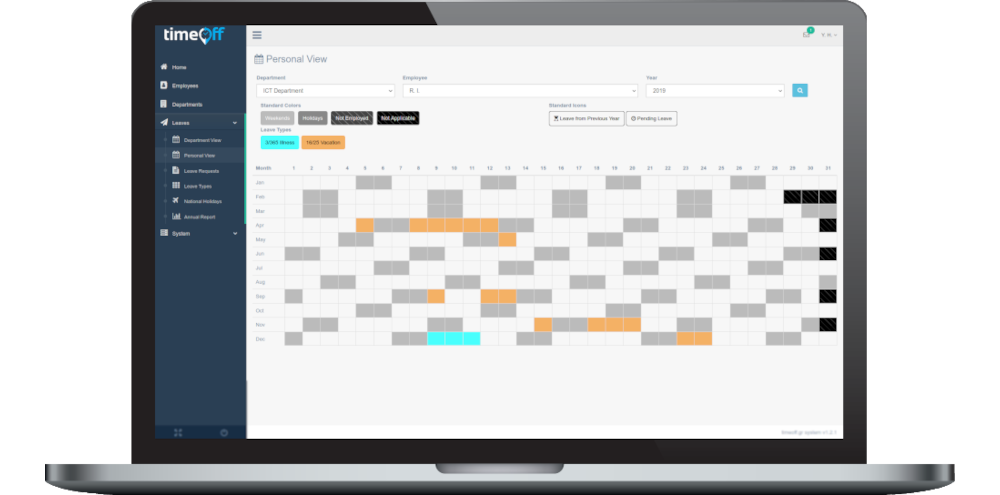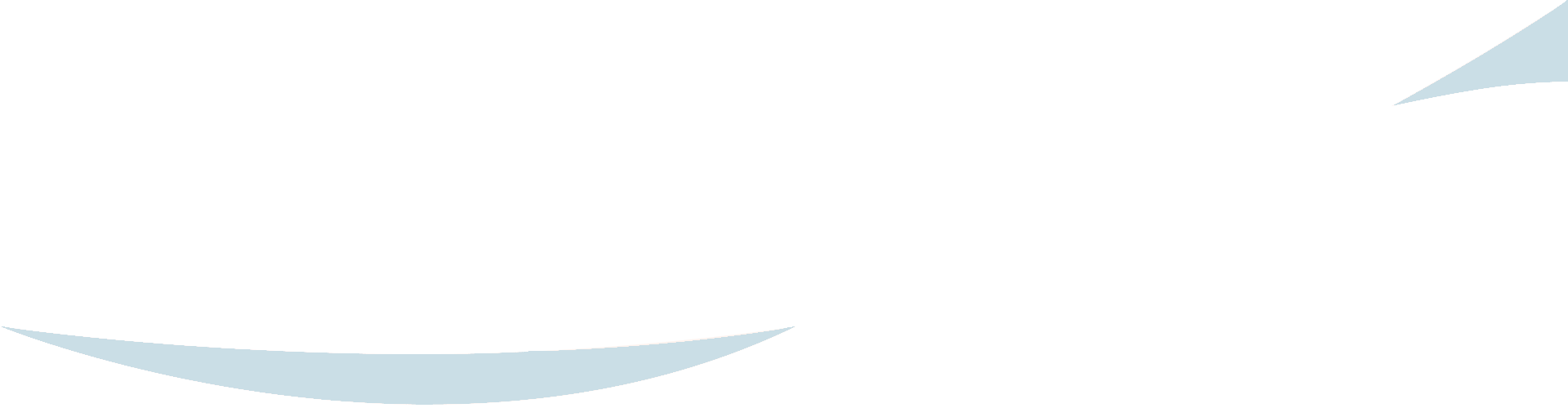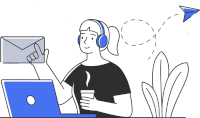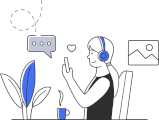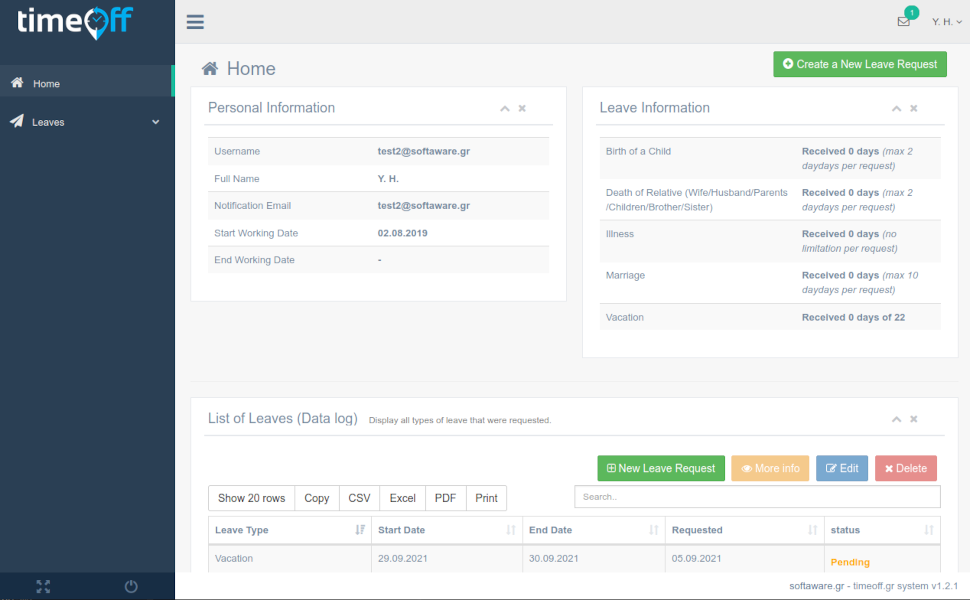
Leave Request Process
A leave management process in a few clicks

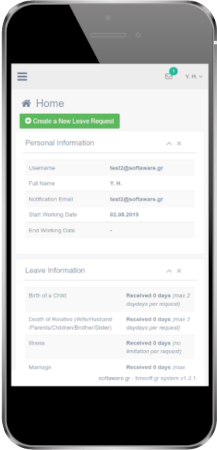
Available everywhere
and anytime
Is the secretary absent?
No worries.
The application for leave may be made from the office, whether the secretary or the manager is present OR NOT. It can, of course, be done on the way to work or just before going to bed, as in your workload you may have forgotten to apply.
Discover More
A tool for every kind of business
Whether you are a large organisation or a small
business with a few employees, TimeOff
reduces the time you spend on staff leave.
- Quick Access
- Easily Manage
- Online Support
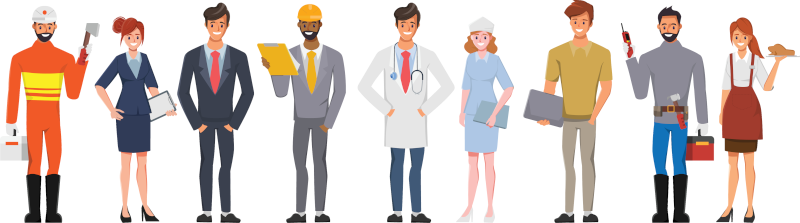

Roles of employees
Different access and user experience per role
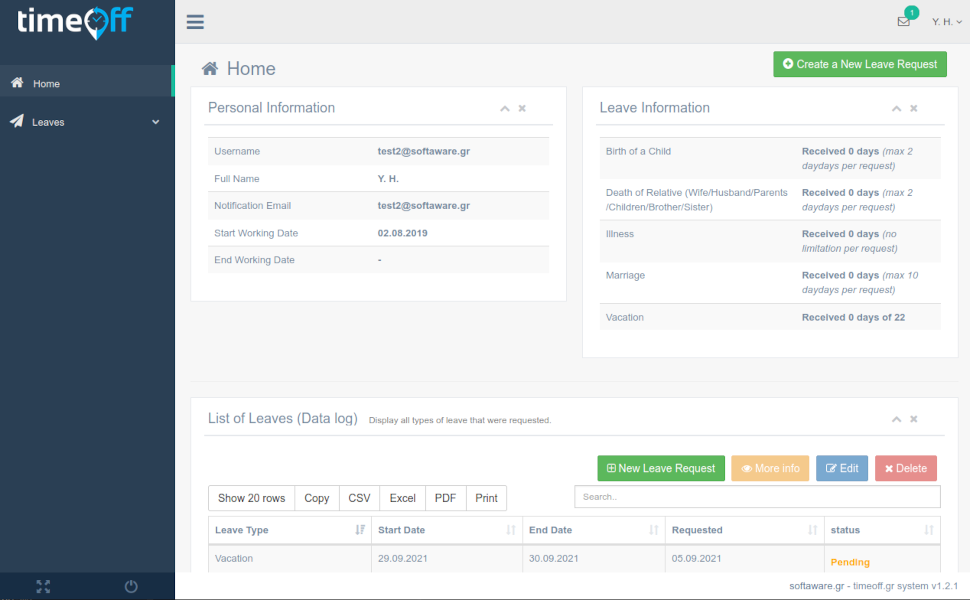
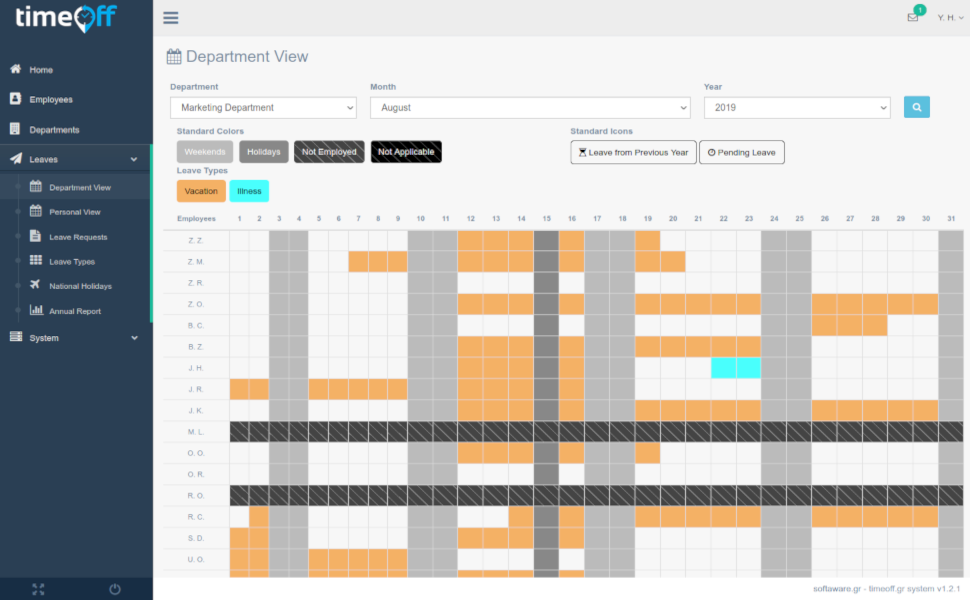
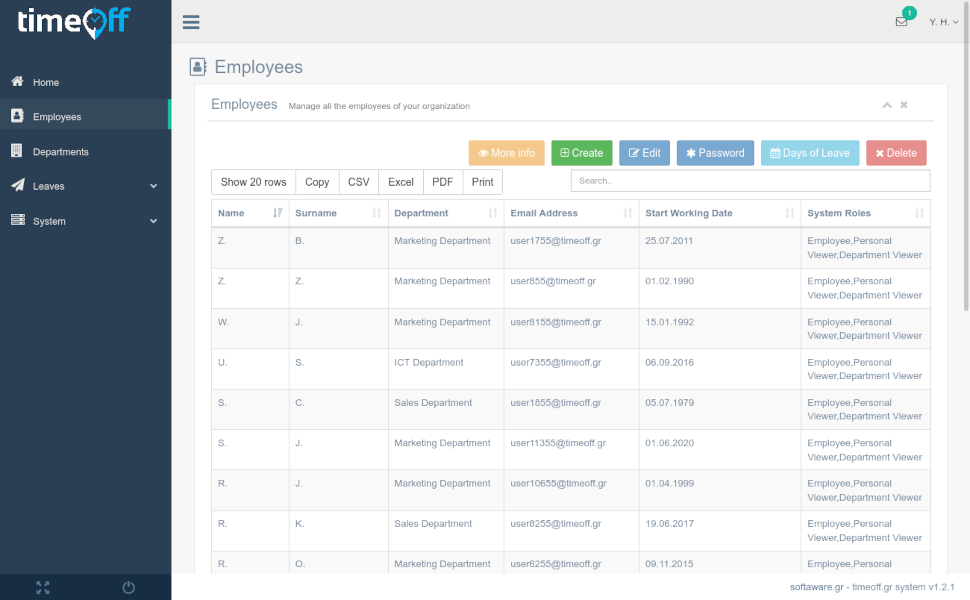
Why to choose Our service
Our service
Still using paper for
leave requests?
Its time to get rid of the paperwork or excel files to manage
your employees leaves.
Pricing Plan
No Hidden Charges! Choose
your Plan.
Free
Free
1-Month Trial
- Unlimited duration
- Unlimited employees
- Online Support
- All Features Included
1€
Per employee / Per month
9€
Per employee / Per year
- Unlimited duration
- Unlimited employees
- Online Support
- All Features Included
Frequently asked Questions
Want to ask something from us?
One month is the trial period. During this period, you can use the system without restrictions. You will be able to explore all the features and see if this tool will fit your requirements. We will be at your disposal for any questions regarding the usage of the tool.
Absolutely nothing. Continue using our service, and you will receive your first bill at the end of the month following the trial period.
You can pay by money transferring to one of the TimeOff bank accounts. You can find the IBAN numbers on the invoice you will receive.
You can choose to pay monthly or annually. For annual payments, 25% discount is applied. You can switch from monthly to annual subscription at any time.
During use, the system records changes in terms of adding or removing employees from your account.At the end of use, if you have reduced your employees, the system calculates the amount to be refunded to you.Similarly, if you increased your employees, the system calculates the amount to be invoiced.When the new invoice is issued for the next month of use, an amount is added or subtracted accordingly.
The annual usage cost is based on the number of employees you have at the time you request for the annual subscription.For example, if you have 40 users registered on your account, the cost would be 40 * 9 = 270 euros.
During the year, the system records changes in terms of adding or removing employees from your account.At the end of the year or at the end of your subscription, if you have reduced your employees, the system calculates the amount to be refunded.Similarly, if you have increased your employees, the system calculates the amount to be invoiced.
Upon completion of a year of use, the cost for the following year will be based on the number of employees you have at that time.